How to Edit Photos in PicsArt like a Pro? Tips to Improve Editing Skills Free
We are surrounded by images. Every social media platform is full of phenomenal and attractive photos that inspire users to add artistic touches to their own shots. This is not possible without the best editors like PicsArt. Edit photos in PicsArt is not hard because of the intuitive and user-friendly interface.
By utilizing photo editing tools, each user of the app can make their imaginary shots into realistic ones. Create imaginative material and bring it to reality by following the entire article.
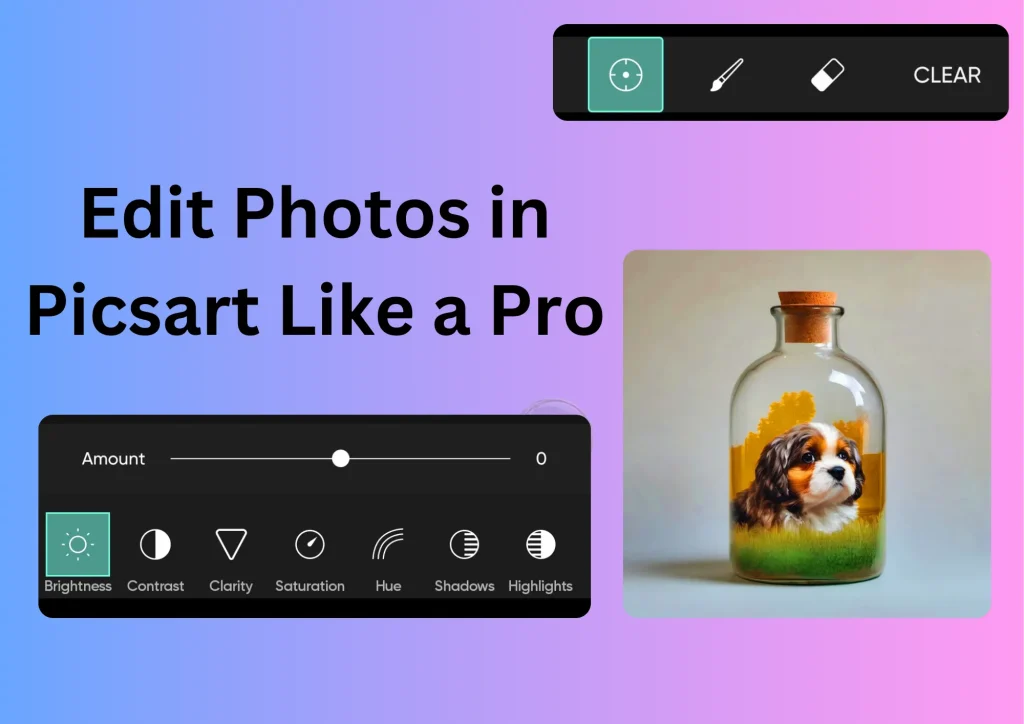
Edit photos in Picsart Mod APK with premium tools on Android devices as well as iOS devices. To start pro-level editing download PicsArt Gold Unlocked APK .
Tips for basic tools to Edit photos in Picsart
It is necessary to start with the basic tools of PicsArt which improve your skills in less amount of time. With zero skill level, you can start your editing skills without wasting your time. By following the below procedure you can start your basic learning of edit pics in Picsart.
First of all, launch the PicsArt, and tap on the plus icon at the bottom.
Select any of your photos from the gallery or other desired folder.
Now you can start your basic editing:
Crop
The most basic tool to edit photos in picsart is Crop in which you can cut the extra content from your image. You can adjust dimensions according to your desire. Picsart also offers default dimensions like square, 3:4, 3:2, and 16:9. The most important point to notice is that Picsart provides you the option to crop images for any social media app.

Adjust
Similar to crop, adjusting is also a basic tool, but it has a lot more features that make it special for editing. The most important list of features in adjusting is
Brightness
Contrast
Clarity
Saturation
Hue
Highlight
We will discuss them in short detail:
Brightness
Brightness in the adjusting is essential, by which you can adjust the amount of brightness of your images. Images can be made brighter or darker by just adjusting.

Contrast
In contrast, the editor can adjust the shades of an image in which colors and brightness in different parts of the image are altered. We can adjust the contrast according to our desire by just moving the amount bar.

Clarity
If you are concerned about the little bit blurry of your images, then clarity will assist you. With clarity, you can make you focus material more sharp by just adjusting the moving bar. This will make your images clearer and better the visuals.

Saturation
To make the colors of your pictures sharper or less colorful then situation is a best adjusting element. If you adjust the bar to a positive number you can make the color in the images clearer. By moving the bar in the negative direction, you can make the picture black and white.

Hue
Hue is just full of colors, which alter every corner of the image with different colors. It is just a combination of colors.

Highlight
The highlight is the most interesting feature, in which darker images can be made a little bit clearer which gives it more charm and makes the display of image better.

Tips to Make Social Media Posts
Since we are living in the era of social media, the main target of photo or video editing applications is to draw in users from these platforms. Picsart puts a lot of effort in designing its features the best fit for these individuals. Effects and Filters are the most suitable examples of those features. We will discuss them below:
Effects
Effects are the most essential feature in each photo editor app. Because of ease of use, they are the most used by the folks. Effects are categorized to help people make the needed changes to the pictures. They have the power to enhance the beauty, allure, and charm of images.
Simple, FX, B&W
Simple, fx, and B&W are commonly used effects for Instagram and Facebook posts. By adding charm and color to your pictures, you may actually bring your expectations to reality. These effects can be easily added to your images with just a single tap.

Artistic, Magic, Paper
Artistic, magic, and paper, these effects are totally different from each other in terms of graphics and display. Each effect has its own quality and perfection, which makes the pictures more advanced to be posted on social media.

Tips for Advanced Tool to Edit Photos in Picsart
When you start using advanced tools to edit photos in picsart, you will realize that it is a simple work. We’ll provide you with tips on how to use advanced editing tools so you may become a pro-level editor.
How to Remove Shadow from the Images in Picsart
Step 1
Open the Picsart, and tap on the plus icon in the center of the footer bar to add your picture with the shadow.
Step 2
Tap on the tool at the bottom of the app, where you will see menus on the left side. From these menus click on clone.
Step 3
Water tapping on the clone, you will given three options from the app, the first one is a pointer, the second one is a brush, and the third one is an eraser. By pointer, you can point to the part of the image in which you want to remove the shadow. Point the shadow part in your image.
Step 4
When you point out the shadow part in your image, tap on the brush icon to remove that pointed shadow area. The brush will remove the shadow area. With the eraser, you perform undo.
Step 5
By clicking on the download icon at the top of app, you can download your image after removing the shadow from the images.
Final Words
If you would like to improve your editing abilities, start by reading this article. Acquire fundamental skills to progress in an easy manner. Prioritize your best photos for posts on Facebook and Instagram. Make the visuals of your images unique, creative, and splendid with the PicsArt.
If you want tips about how to remove the background in PicsArt, click on PicsArt Background Remover.
In case you’re curious to know about how to blur the face in PicsArt Click Here to view step-by-step guidance.
For making collages of family and friends in PicsArt simply Tap Here.

Way cool! Some very valid points! I appreciate you penning this post and the rest of the site is very good.
Here is my web blog – oral